Gmail Tips from the Tech Nerdettes
-
We Love You

Our Tech Nerdettes told us that some people were not receiving The Newsette. We’re not ghosting you… but our newsletter may be landing in your Gmail “Promotions” tab. Here’s the fix that takes literally 5 seconds:
If you’re reading on your phone: Open up a Newsette issue in the Gmail app (do a quick search for “Newsette” if you can’t find it). Then, just press the 3 dots at the top right corner, and hit “Move to” then “Primary.” Here’s a visual aid:
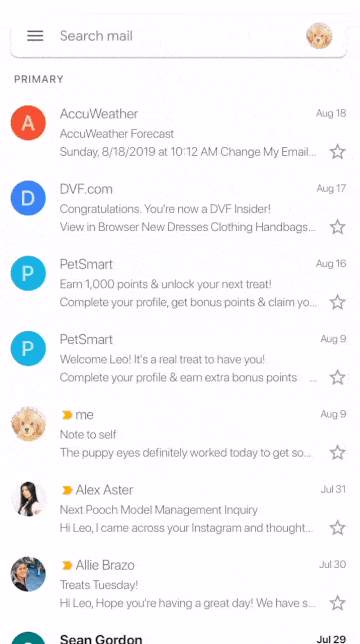
If you’re on a desktop: Drag one of our emails from your promotions or spam folder into the “Primary” tab at the top left of your screen. Click “Yes” when the little note pops in the lower left hand corner of your screen. Here’s a visual aid:
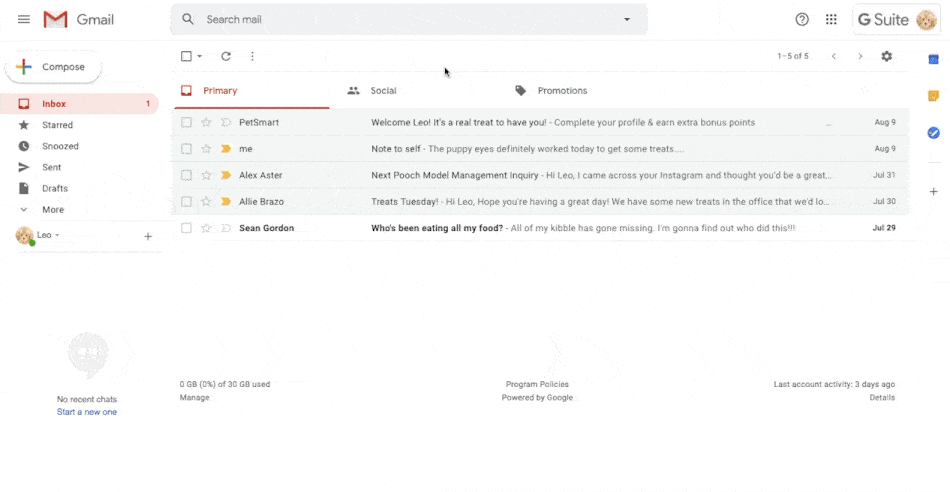
If you need help, shoot the Nerdettes an email at help@thenewsette.com.

