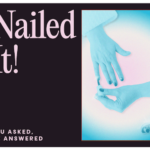Nidhi Hebbar
Senior Project Manager at Google
-
You Asked We Answered
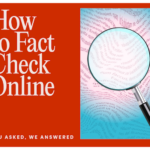
Oprah Winfrey once asked, “So what is the truth?” and Nidhi Hebbar (she/her), group product manager at Google, has an answer… at least when it comes to fact checking what you (or your tech-troubled mom) see online. Maybe that’s not what Oprah was referring to, but we’d sure like to learn more. So, we sat down with Nidhi to talk about the decline in media literacy, why we so desperately need it in today’s age of misinformation, and tools for spotting fake news. 🔎
Although we have access to so much info via the Internet nowadays, media literacy is seriously declining. Why do you think this is?
It’s really helpful to understand what media literacy is—the ability to use various forms of media and determine their credibility. This skill has always been both important and a challenge, even before the internet. For example, libraries have been doing really important work on this for a long time to help people find information in books or online. What’s changed nowadays is the volume of information we’re all consuming and the speed at which it is coming at us. It can feel daunting! And it can be even more challenging as technology evolves around us.
Why is it important to have media literacy skills, especially as we move further into The Age of Intelligence?
Having media literacy skills is so critical to not only make sense of the world around us but also to really participate in society in a meaningful and responsible way. What’s the context around that image you’re seeing on social media? Is that website you see online trustworthy? Should I share this with others if I’m not sure it’s legit? These are questions we all face day-to-day, and that’s why it’s important to take a moment to check the facts before posting or sharing information. So no matter our age (or what era we’re living in), we should all embrace that we have to regularly update our skills in this space.
How can we easily fact check online?
Google has such great tools that I’ve been lucky enough to work across our teams to develop. Here are a few that you can use online in your daily life:
1. About this image: Have you ever seen an image on a website, in your feed, or in a message from a friend and think, “This doesn’t feel quite right?” “About this image” is a really simple way for you to check the credibility and context of online images. When you’re on Google Search on desktop or mobile, click on an image, then on the three dots next to it and then click on “About this image.” It’ll give you information like when that image or similar ones were first seen by Google, what news and fact checking sites have to say about it, and more.
2. About this result: One of the key parts about media literacy is understanding the context of what you’re reading. We designed a feature in Google Search called “About this result”, which helps you learn more about the source of any website you find on Google Search, such as how long the website has existed and what other authoritative sources say about it so you can decide which website to read before you click into a page. It’s as easy as clicking on the three dots next to a website you see in Google Search.
3. Content advisories: Sometimes interest in a breaking news topic travels faster than facts, or there isn’t enough reliable information online about a particular subject. We show content advisories when a topic is rapidly evolving, letting you know that it might be best to check back later when more information is available.
Is there anything else you’d like to share?
One thing you can do now is to make sure those you love know about the importance of media literacy, like your parents, your nieces, and your grandparents. Talk to them about what they’re seeing online and the tools that are available to help them learn more. It can feel overwhelming to know where to start when there’s so much information out there, but it only takes a couple of seconds to double check if what you’re seeing is true/real or not.